
My Success Story- why I’m so passionate about showing you how to start a lifestyle blog.
Blogging began as a hobby and has transformed into so much more than that for me. For more than 13 years, I’ve been able to come here, share bits about my life and connect with so many others! I started out sharing mainly my life, then incorporated fashion, then pregnancy, motherhood and parenting. Essentially, the blog has grown with me!
That’s the biggest reason that I want to show others how to start a lifestyle blog. It has opened so many doors and presented many opportunities that wouldn’t have been there without this blog of mine. Blogging has allowed me to do what I love and to stay at home with my babies. It has allowed me to create my own schedule and express myself in ways I never knew were possible before.
I had no idea at the time, but blogging has now set me up to be able to homeschool my kids, which I am so thankful for!
I know what you’re thinking- “I don’t know how to start a lifestyle blog” and “it just seems so hard to do” or “it’s too late to start a blog”- well I’m here to show you that a blog can be created easily by just following a few steps! And starting is the KEY to blogging! I had no plan when I started, other than to just share my life.
How to Start a Lifestyle Blog
1: Choose Your Blog’s Topic
2: Choose Your Platform
3: Get URL and Domain
4: Get Hosting
5: Install WordPress
6: Install a Theme
7: Publish Your First Post
What is a lifestyle blog?
A lifestyle blog is simply a blog where you write about things going on in your life! It can be very general, or can focus on one aspect of your life (like motherhood or fashion) with some other content mixed in every now and then. It’s really a wide-open option, which is why I recommend it!
You can start a blog related to anything though! Some of the most popular blogging categories are: food, lifestyle, parenting, fitness and finance.
This step-by-step tutorial will show you how to launch your own blog.
I created this one-page PDF printable with an 8-week launch checklist. If you do everything on this checklist, you’ll be well on your way to your first profitable month!
Before We Begin: Why create a lifestyle blog?
There are so many great reasons to start a blog today! Let’s talk about the obvious one first – money. Yes, you can earn money blogging. Within just a couple of years, I was making a notable income from the blog, after about 5 years I was making a full-time income and was able to leave my job! The good news for you, is that it’s easier to build a blog FAST in today’s world. I didn’t have Instagram, or even really Facebook at the time I started. Now, you have so many avenues to build a blog audience quickly! The best part is that because I make a living from my blog, I am able to stay home with my babies and work from here!
Don’t let anyone try and tell you blogging is an easy, get rich quick thing. It takes a LOT of work, but I still believe it is one of the BEST businesses a stay-at-home-mom, student (or anyone!) can start because of the LOW startup cost and unlimited potential.
I’ve been able to live a life I only dreamt about when I was waiting tables at a restaurant 12 years ago. I am able to wake up every day and do exactly what I want to do!
So, are you ready to start your blogging journey?
Print this pdf checklist to help make sure you complete all of the steps!
Step 1: choose your blog topic
What are you interested in?
Blogging about what interests you is very important. If you like the topic, and are interested in what you’re writing about, your readers will pick up on that. You’ll also enjoy doing it more and that is especially important if you’re going to stick with it.
Even if you’re blogging as a business, it should still be fun and something that you enjoy. If you start out writing for the sole purpose of making money, people will see straight through that.
What are you good at?
If you have a particular skill that you think should be shared with the world, a blog is the perfect place to do it! Do you excel in the kitchen? Start a food blog! Are your friends always asking you for fashion advice? Perhaps fashion blogging is the way to go.
If you can offer tips and generally help people out, they will flock to your blog.
Step 2: choose the proper platform
WordPress all the way
I won’t even discuss other options because I am so passionate about WordPress as a blogging platform. Here are a few reasons why WordPress is the best platform for blogging:
- Great for beginners
- Tons of free themes available
- Easily customizable, even if you have no coding knowledge
- There are tons of free plugins that make just about everything easier
- WordPress is the most commonly used platform, and therefore there are tons of resources out there providing help, should you get stuck
Why not a free platform?
There are many reasons why you should avoid using a free platform for your blog. Among them are:
- Some free platforms put their own ads on your site
- Most free platforms restrict your ability to put ads on your site or make any money at all
- There is virtually no support available and even something as simple as a design change warrants a cost (thus becoming not free)
- You will have an ugly URL, such as www.yourblog.blogspot.com
- Most importantly, you don’t own your blog when it’s on a free platform – it’s literally like building your house on land that you don’t own
Let me address that last point again. If your blog is on a free platform, you do not own the blog, or the URL. This means (and it has happened before) that your blog could be shut down at the drop of a hat, for any reason they see fit. Some blogs have been shut down because the blogger was working with a company that the platform owners don’t like. You don’t want to put your blog in someone else’s hands just to save five bucks a month.
Step 3: snag your URL or domain name
If you already have a domain name, click this page to see how to get HostGator hosting set up for your existing domain.
Ok, now that you’ve got your blog topic and are ready to set up your WordPress blog, it’s time to get a domain name. This will be your website’s address, or what goes here: www.YOURSITE.com.
Tips on choosing a domain name:
- Make it as short as you can. The shorter it is, the easier it is for people to remember and type.
- Make sure it conveys your blog’s message. While trying to keep it short, be sure to include something about yourself or your blog’s message in the URL.
- Don’t steal. It’s best not to copy someone else’s idea when it comes to your blog. I also don’t recommend using brand names in your URL.
Step 4: Get hosting
It’s time to click right here to head over to HostGator to get your domain and hosting.
I am a HostGator affiliate and get a commission when you use my links to save up to an extra 60% off your plan. I could be an affiliate for any company, but I choose HostGator due to their incredibly low costs and awesome 24/7 customer support. Their one-click WordPress install is perfect for people who are starting new blogs.

When you use the exclusive links on this post, plans start at under $5/month $3/month!
Note – I have an exclusive 40% off code up to 60% off deal for HostGator plans. Normal affiliates get a 25% off code to offer their readers, but I asked for more and you get to reap the benefits!
Choose a plan and you’ll be at this screen:
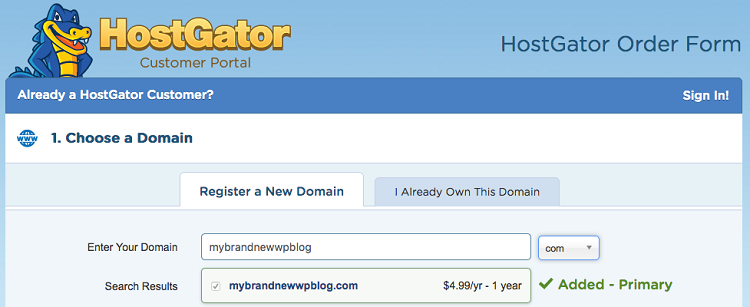
Next, you’ll enter the domain name aka your blog’s web address. The first couple you enter might already be taken. Don’t get discouraged! There are still great, unclaimed domain names out there!
Upon entering an available domain, you will see that it is available and it will be automatically added to your cart (as shown above).
You will then be given the option to add the .net and .org versions of your domain. I generally do not do this and only buy the .com domain.
You’ll also see a checkbox for “Domain Privacy Protection”. You want to keep this checked. It’s $10/year, but it prevents your registration information from being public information. This keeps your email address, phone number and even physical address from being public information. Instead, they will see HostGator’s company information.
Scroll down a bit to see this screen:
Confirm your hosting package and billing cycle length and then create an account username and password.
After that, scroll down and enter your billing info. Their site is 100% secure.
Note: if at any point during this process you get stuck, feel free to contact me (info at the bottom of post) or jump on the phone and call HostGator at 1-866-96-GATOR or click the “live chat” button in the top right portion of their page and they’ll be happy to help you out.
Scroll down a bit more for some extra options. You don’t NEED any of these, as they can all be achieved outside of HostGator. For example, there are plugins to back up your blog and to improve security. Basically, I’d take note as to what these add-ons do and look for ways to do them yourself. It’s cheaper and more effective.
If you used any of the links in this post, the next section will have code KDW60 already entered to get your 60% discount!
Underneath of that, you’ll be able to review your order. It will look something like this:
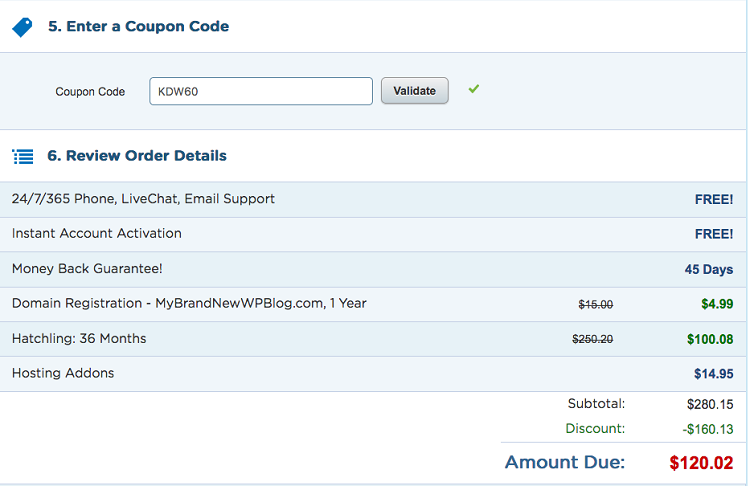 Check the box that you agree to their terms, move forward and complete your payment.
Check the box that you agree to their terms, move forward and complete your payment.
Whew!
Step 5: install WordPress
Once payment is complete, you’ll receive an email within a few minutes confirming your purchase and containing important information. I recommend forwarding this email to another email address that you own so it is in two places just in case.
Note: check your spam folder for the next couple of days to make sure nothing lands there. I am hearing that the email from LaunchPad (who HostGator uses to register your domain name) is ending up in spam folders. You’ll want that email to finalize your registration!
In the email will be a link to your control panel aka cpanel. You’re going to want to click that. You’ll have to login. The login and password will be in the email as well.
Now that you’re past that screen, you should get to your cPanel. This is the “back end” of your site and where all of the key technical matters will take place. It will look like this:

DON’T click the Build a New WordPress Site icon! We’re going to Install WordPress from a different location.
In the cpanel, you’ll see a LOT of icons. Ignore them all for now. You don’t want to spend a lot of time here unless you really know what you are doing. What we will do here is install WordPress. With HostGator, it is actually very easy to install WordPress on a domain. In your cPanel, scroll down and look for a “Software/Services” section. It’ll look like this:
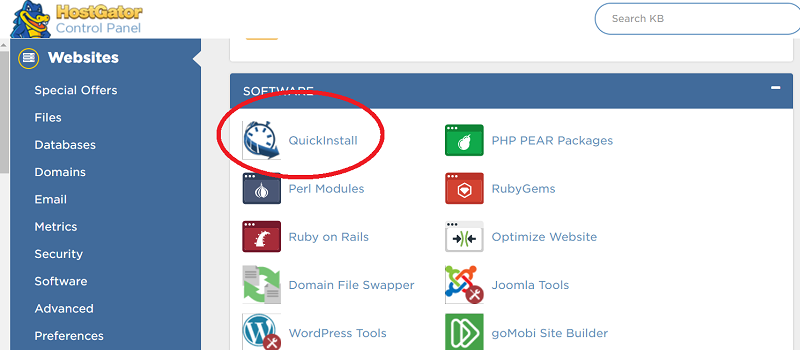
Click QuickInstall to move forward.
Then choose WordPress:
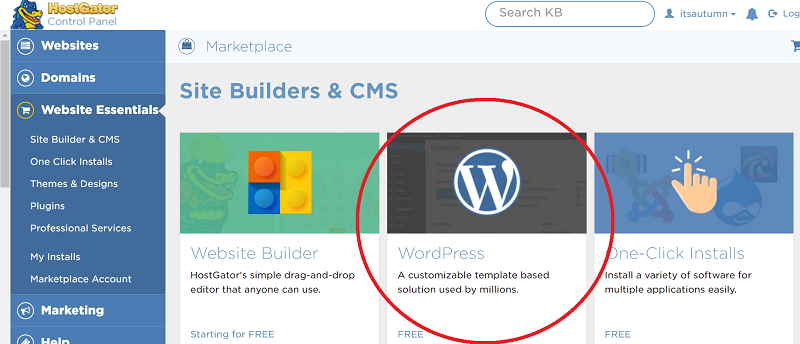
Choose your domain from the dropdown and leave the directory box blank:
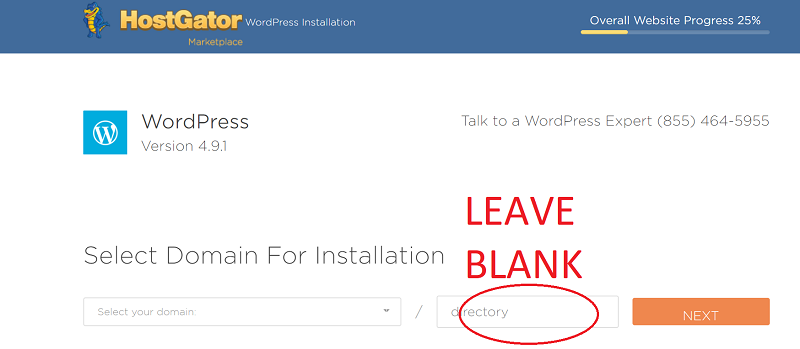
Next, you’ll be at the WordPress install screen.
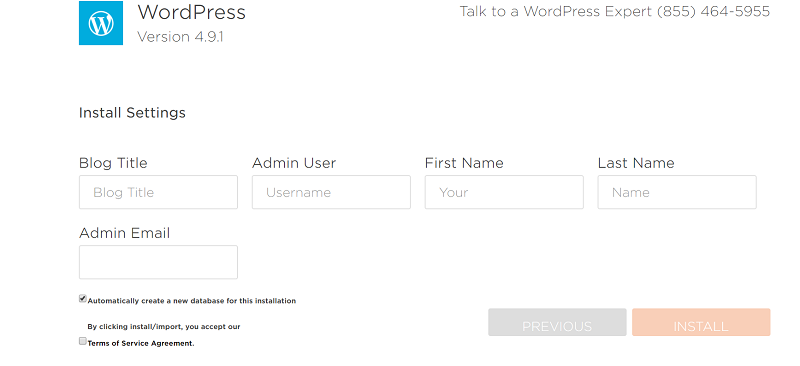
Fill out the boxes on that next screen and click install. Install will take a couple of minutes and then you’ll see this screen:
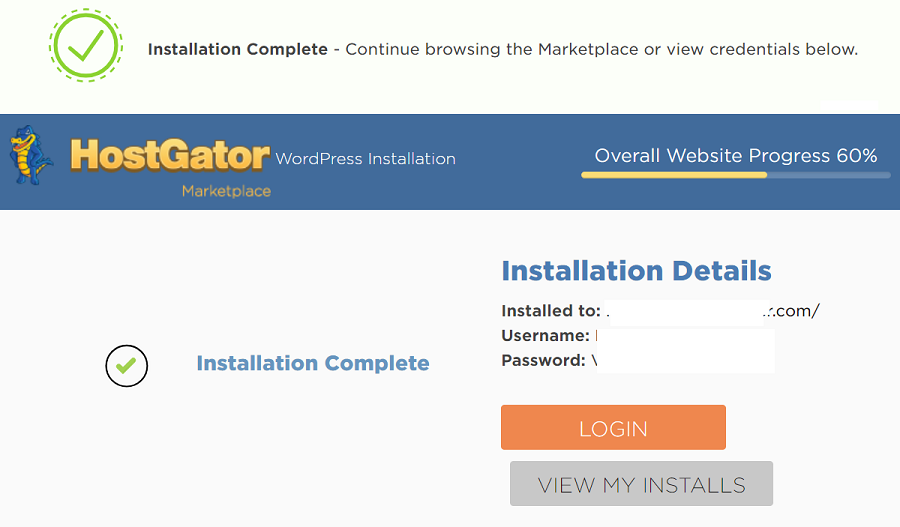
From there, copy your password and click “login” use your username and password from the previous screen and login!
Note: While most blogs will be able to be accessed right away, this process could take up to 48 hours. A very few amount of blogs will have to wait up to 48 hours, due to their location in comparison to the HostGator data servers. Feel free to use the HostGator chat support found right on their site to ask them for updates on this process.
This is what your WordPress dashboard will look like:
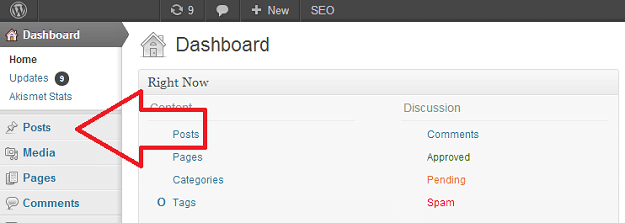
Aaaaaaand that is how to start a lifestyle blog that is self-hosted on WordPress.
Whew! We made it! Was it easy? Do you have questions? Leave a comment below, email me [email protected] or catch me on Twitter @RealZackReyes. I’m happy to walk you through this process!
Step 6: find a theme that you like
At this point, you might want to take a look at our How to Set Up a WordPress Blog course here.
Hold your mouse over “Appearance” and click “Themes” to browse the hundreds of free WordPress themes available.
Look for a theme toward the top (probably the top 20 or so) of the “popular” themes section. You’ll find that by hovering on “appearance” then clicking “themes” then click “add new” and you’ll see the top themes.
The free themes have gotten really good and you should be comfortable picking one of those to get you started.
Step 7: publish your first post
When you’re ready to post, hover over the “Posts” option and a new dropdown menu will appear. Click New Post and you’re off and running! Congratulations- you have just started your own lifestyle blog!
To delete the original post that they put there, click all posts and you’ll see an option to trash that “Hello World” post.
Visit MoreFromYourBlog.com for tips on gaining traffic, increasing your social media following, making money from your blog and much, much more.
———————————————————————————
Tips for Blogging Success
-Write about what you love. What are you passionate about? What makes you excited and really makes you you? If you write about things that you truly love, chances are your writing will be better and others will love reading it!
-Be consistent. Whether you’re blogging once a day or once a week, consistency is key!
-Be ethical. Disclose properly for products and payments received in return for posts, and also don’t plagiarize or steal ideas and images.
-Make your blog beautiful! Spend time (or money) making the small design details of your blog perfect for you!
-Be active on social media. Don’t automate all of your accounts. Rather, be present on each platform that you’re trying to build. People like you for you and your personality should sine through!
-Take pride in the pictures that you put on your blog. This is all yours- own it!
-Steer clear of any blog drama! It is not worth your time. If you don’t have anything nice to say, just don’t say anything at all!
-Most importantly: HAVE FUN! If you’re not enjoying what you are doing, you are more likely to give up. Plus, it will come through in your content, and others will be able to tell that you aren’t enjoying it, too.
To give you an idea of lifestyle blog content, some of my favorite posts are about my daughter turning one, what I did on a recent weekend and a list of things that make me happy. You see, lifestyle blogging truly can simply be all about you and your life! Document it all on a blog and see where it takes you!
Now go on with your blog self! ;)
Did you have any questions on how to start a lifestyle blog? Comment below and I’ll try and answer!
xo
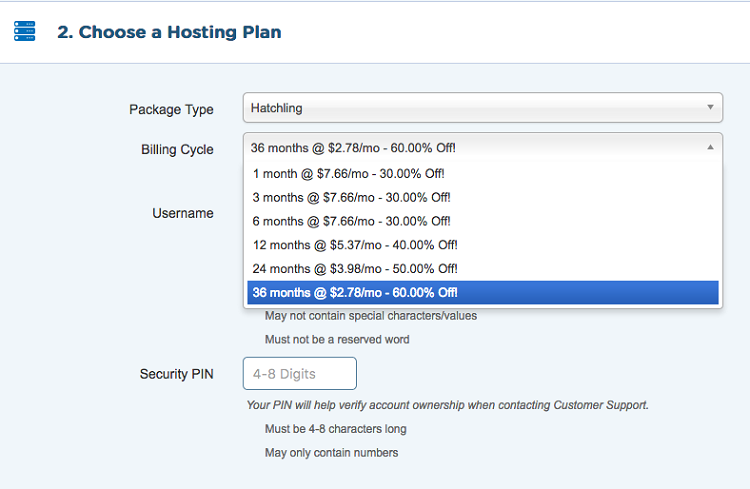
So helpful – Thank you! Did you do any advertising in the beginning? How did you start getting traffic to your site, aside from posting good content?
First – great post! I went with wordpress too and it’s been pretty easy so far.
And if you could help out on Nora’s question, that would be great. I recently started a blog myself and I’m not get much traffic to my site. Did you have any advice or tips?
Thanks!!
I have several resources that cover that topic and more about blogging. See those here:
Email series full of blogging tips- https://www.katiedidwhat.com/free-social-media-course-and-blogging-email-series/
YouTube videos on blogging- https://www.youtube.com/watch?v=W0c2cePisNg&list=PLRmiUZlMOZ_Uo4lsF9_wnrowaRzvwsqNv
Step-by-step guide to starting- https://www.katiedidwhat.com/how-to-start-a-lifestyle-blog/
And a course on WordPress setup- https://how-to-set-up-a-wordpress-blog.teachable.com/
Blog about blogging- http://morefromyourblog.com
This was very useful- thank you! I have everything set up and ready but I am stuck between lifestyle/working mom help and an area I am strong in (coaching math teachers) but currently not as passionate about. I am not sure what I could offer as far as ebooks and courses for my lifestyle blog ideas, whereas I know exactly what I could offer with the math stuff. But again, I’m not so excited about that at the moment. So I guess I’m torn between what makes me happy vs what I know for sure I can help people with. Do you have any words of wisdom that might help me hone in on my niche? Thank you!
Hi victoria, I know you posted this a while ago but I thought you might be interested to know that I used to watch a lot of free video math tutorials and they really really helped me a lot in college. If you have the time and passion to help others you can start doing short videos for school math then level up to do longer videos on more advanced college math. You put explanation of how to solve common problems and what are the common mistakes. That sure will drive traffic to your blog. Good luck❤
Hello, I just began my blog yesterday and have yet to get into the meat of it. I thought it would be best to make my first post an addition to my about me, so I don’t have much to share on the blogging aspect yet, but my question is what is the difference between the hosting and WordPress? I began my blog right on WordPress website and did not go through a host. Will this affect the number of viewers I have or impact me in any way? I have begun on the free version of WordPress simply to make sure I have enough time and “meat” to create a blog. I would hate to spend money on it and get two weeks in and realize I don’t have what it takes. I am making my free version a “trial” run, and then plan to upgrade if all is going well.
What are the rules for sharing things you find on the internet or pics you would like to share on your own blog?
Generally the rule is you want to get permission from the image owner before using. Some images are labeled “free use” or something like that, and those you can use as well. I use my own images 99% of the time, so I don’t worry too much about this.
Hi, I just set up a blog through Host Gator (your link) and then went ahead and purchased the glam theme via studio press, however, when I try to upload the theme to WordPress it isn’t working, this is the message I have at the bottom of my theme page:
Broken Themes
The following themes are installed but incomplete.
Name Description
Glam Theme The parent theme is missing. Please install the “genesis” parent theme.
ALSO.. what is this about installing the “child theme” because you don’t want to edit the parent theme, may you please explain and advise?
Thank you!
Actually, I figured that part out!
Hi Katie! This post was so helpful. I’ve followed all your steps and am currently looking into AWeber. I had a quick question about backing up your website. Does HostGator do that for you or was there something specific you did to make sure you’re site is being backed up?
Hey Becca! They offer backups, but it’s $1.67 per month or $19.95/year. You can get a WordPress plugin called Online Backup for WordPress that does it for free. There are a few backup plugins out there I believe.
Hi Katie,
Your blog has inspired me to start my own blogging adventure, so thank you!
I do have a question and I’m hopeful you can assist.
I followed the instructions on your site about setting up hosting under HostGator and then installing WordPress.
I then followed your link to get the Genesis Framework and theme (I picked Foodie Pro).
However, I’m unable to install Genesis in Word Press.
After doing some Google searching on the topic, I found out that I cannot add any themes to WordPress.com. I would have to do it under WordPress.org.
Anyway, I gave it a shot, but WordPress.org doesn’t seem to accept Genesis for me (a whole bunch of errors and a message that it has not been accepted).
Argh! A bit frustrating!
I thought I would send you a quick note to see if you have any advice on this whatsoever.
Thanks so much for posting all the beautiful instructions and preparing a full course!
It is greatly appreciated by newbies like me!
Aga
Hi Aga! Did you install the Genesis Framework first, and then your child theme files? Feel free to email me [email protected]
Hi,
This is super helpful ! I recently quit my job and have been wanting to pick up a project. If I chose to use squarespace in place of worldpress, will I still need to do the HostGator step? If so, can I install squarespace the way you demoed for WordPress?
Thank you !
Hi! I am not sure, because I don’t use Squarespace, but I think they have their own hosting too, so you wouldn’t use Hostgator.
Hi Katie! I myself just started blogging. I love to journal since I was a teen till now and hearing about blogging I just wanted to try it out. Making some side money with it is in the back of my mind since I’m the only one working right now, but the extra steps in doing affiliations is so overwhelming to me. Any advise for just a beginner in the blogging world??
Hi Michelle! I have a lot of resources fill of blogging advice. I recommend you check them out!
Email series full of blogging tips- https://www.katiedidwhat.com/free-social-media-course-and-blogging-email-series/
YouTube videos on blogging- https://www.youtube.com/watch?v=W0c2cePisNg&list=PLRmiUZlMOZ_Uo4lsF9_wnrowaRzvwsqNv
And when you’re ready to start, here’s my step-by-step guide to starting- https://www.katiedidwhat.com/how-to-start-a-lifestyle-blog/
And a course on WordPress setup- https://how-to-set-up-a-wordpress-blog.teachable.com/
This has been a great help! I’ve been thinking about a blog but felt intimated by everything needed. You broke it down logically and provided excellent resources beginners can use. I’m a couple years older… my kids finishing college and high school, and though I’m proficient with numerous applications Web design has eluded me. I now have tools to build my confidence to begin the next Act of my life.
Hi there! This post was super helpful as I’m new to the blogging world. It has been something I’ve been thinking about doing but had my doubts. I decided to just jump right in! I used your links for HostGator and WordPress. I’m at the point of picking out a theme. My question is…can I wait to choose a theme (I’d like to buy the premium package my next paycheck)? Also, now that I’m registered through HostGator, is my domain name completely mine, now? I don’t have to worry about somebody else taking it, correct? Might be a silly question but I want to know everything there is to know about blogging! I’m hoping I can become successful with it in the future! Thank you! :)
Hi Trisha! Yes, your domain is YOURS now! Also, you can absolutely wait anytime to install a premium theme. I would work on creating content/about page, etc. in the meantime. I hope that helps!
Okay, great! Thank you for replying! Would you suggest that I get an account with all types of social media platforms? I use Facebook, Instagram, Pinterest, & Snapchat but I do not have a Twitter account. Should I get one?
Thank you!
This was so helpful, thank you! Ive just started a blog to see how I like it. These tips where very much needed. Hope I can become as big as you some day! XX
http://brietbsteinthors.blogspot.com
Hello Katie,
Thanks for your help. Much appreciated.
I sent an e-mail to you for more enquiries. Please could you check that. Thank you
Hi! How do I find sites that I can be a affiliate for to earn money?
This page has a ton of links to networks and other places where you can make money. http://morefromyourblog.com/get-paid-to-blog-85-ways-to-make-money-blogging/
Hi Katie,
My question is if it’s really ok to just blog about the things you love. I see so many blogging advice out there that talk about finding a “niche” and sticking to it.
Honestly, the “niche” thing drives me crazy and is one of the advice pieces that has stopped me from blogging consistently.
Writing about what I love – that sounds amazing, but it seems too easy. Does it really work? Would people be interested in reading a blog like that?
Wow, thanks for this really detailed post! It’s so easy to say that you want to start a blog, but it’s actually pretty difficult to get it started and keep up momentum.
I recently started a career advice blog for millennials, and will keep some of your tips for blogging success in mind.
Thanks!
I am starting my own lifestyle blog after years of wondering if I’d be any good at it. Only one way to find out! My question comes with your First 8 Weeks PDF. Under week one, it says to create a “sponsor page template” that I will update monthly with my stats. I looked all over your site and I culdnt find anything describing what this would be? All that comes up on Google is ‘sponsorship’ which didnt make sense when you say update monthly with my stats. Can you clear this up for me? I’m a beginner! Thanks!
Hi Tia! A sponsor page template is just a page on your blog that has your basic blog info along with your blog and social stats. You will update those as they change. The page will also have some rates for various types of online work that you’ll be providing. You can look up “media kit” or “rate card” for some examples- that’s basically what I mean. I don’t have one publicly as a matter of preference, but recommend all beginning bloggers have one.
I really enjoy tour blog! This post is really helpful and I also signed up for your social media course. I recently started a lifestyle blog myself. Although I’m still learning, I hope to get as good as you some day!
http://itsjustthelittlethings.com/
I don’t quite understand the difference between wordpress.com and wordpress.org. What are the pros/cons to using either? I’ve been blogging for a while on WordPress, but I’m starting a clothing line and looking to up the game/appearance of my blog and I’m not that crazy about how the templates look on wordpress.com. Is .org the way to go? Thank you, Katie! Love your tips!
Hey Moni,
Yes, if you want to start a business, .org is the way to go. The plugins available for .org sites (WooCommerce and Shopify specifically) make selling products so much easier than anything wordpress.com offers. Plus, I’m not even sure it’s within the .com terms to sell products on your site. Definitely look into the Genesis themes linked in this post- they have some great store themes! I hope that helps!
When it says Amount Due are you going to have to pay that all up front or is that what you’ll be paying within the whole year?
That is what you’ll pay up front- but if you selected a 1-year term, that is all you’ll pay for the year.
I appreciate how helpful and honest you and your husband are. Your tutorials really answer a lot of questions. As a newbie blogger I have found them invaluable! Thanks so much!!
Very helpful post. Do you have any insight on doing collabs or guest posts on other people’s blogs?? xx
ebonyknowles.com
Thank you! The best advice I can give for collabs is to reach out to similarly sized blogs with a similar audience and ask them to either swap links or guest posts or social shoutouts. You might send a lot of messages before getting someone on board, but it’s worth a shot!
Great compilation, Katie. What I like most is your advice to start with a self- hosted site. I was on a WordPress.com site for a long time before I moved over to the self-hosted site. The benefits are apparent in terms of flexibility and the scope for advertising. Yes, I agree that it is WordPress all the way. Thanks for sharing.
Hi Katie- I started my blog a couple weeks ago through WordPress. Everyone keeps mentioning it as being free but I had to pay $48 to get it started. Does this mean I have a different WordPress version?
I am probably the most un-technically savvy person there is so unfortunately really struggle with understanding how to inprove, change the blog, etc.
Thank you!!
Alisha
justsharing.blog
It looks like what you did was get a premium domain through WordPress.com. This is not what we recommend for reasons in this post. You can absolutely keep it and try and build it from there. You’ll want to switch it to a self-hosted WordPress blog at some point though.
For more blogging tips, check out our blog about blogging here: http://morefromyourblog.com
Hi Katie, this is helpful, thank you so much!
I want to use your link to hostgator to purchase a domain but I already have a blog using a free platform that has a .wordpress.com URL
I want to change URL from the free platform to a new domain name.
Do I still use the same link to hostgator you posted?
How do I go about it?
I really need your help please.
Yes, if you want to change the URL, you would simply have to use the links in my post and sign up for both the new domain and the hosting. I hope that helps! Then you can use this tutorial to transfer your content from your WordPress.com blog to the new blog: http://support.hostgator.com/articles/specialized-help/technical/wordpress/transfer-wordpress-from-wordpress-com-to-your-self-hosted-wordpress
Thank you so much Katie. As soon as I get it done, I’ll let you know ❤.
I love your blog.
One question please. When I’m done with the whole process, will other bloggers be able to view my blog post on the WordPress app, like and comment?
Hello Katie!
I’ve been following your blog as I myself have been trying to research about starting a blog myself! Absolutely love your real ness and being so kind and helpful! Anyway, I’m wanting to pull the trigger on my own blog but I feel as if I don’t know what to use as my initial topic. I’m a mother to a micro-preemie (24 week we) and that’s definitely one of my topics I’d love to go over. But, I, like you, want to also talk about motherhood, my likes/dislikes, and my side Etsy business as well. Can you give me advice as how to approach this? I appreciate any and all help! Thank you!! – Chrystal
I love to easy to follow instructions! Just referred a friend to this post. In terms of promoting a new blog, I recommend putting 80% of your effort on Pinterest. The traffic I get from that social media easily triumphs all of the other networks combined.
i am following your tutorial about starting a blog and i purchased the creative blog wordpress theme but cannot figure out how to upload it. can you help?
Hi Maureen, I just posted a video on how to install a theme. See it here: https://www.youtube.com/watch?v=3ATz_9iNy0U
Hey Katie!
I recently bought my domain on WordPress.com intending to just use it as a hobby this year to document life and photos, but that was before I really looked into what kind of business I could start in a blog. I’d like to use it make money from it, long-term, to help pay for college classes when I go back to school!
Question: I bought a .com site, but it seems that I’d need a .org site to monetize it on HostGator. I haven’t launched my .com publicly, so should I close it and open a .org site instead?
Thanks, Becca
Becca, if you have not launched yet, I would just start over. You definitely don’t want to start with a WordPress.com site if you plan on monetizing soon. It’s always easiest to start fresh. If you do have content there that you would rather move, HostGator also makes transferring pretty easy too. I hope that helps!
Hey!
So that kind of helps, but does that mean I have to have a .org site run on SiteGator if I plan to monetize, or does that mean if I move my .com that I own already to SiteGator, I’d be good to do that too? I’m like ground level with this no content to save, so it’s not a big deal, I just don’t want to purchase the domain name again if I don’t have to.
Is it more about having the domain I own set up on a hosting site, or if it’s about .com vs. .org?
Thank you! Because of your post I took the leap and started my blog, thisisforty.me. I would love any feedback you have. Thanks again!
Thank you for your informative article. I learned so much today. I hopped over to your other site with your husband http://morefromyourblog.com/ and found more great info. As of right now I still have no idea of what I’m passionate about or want to write about on a consistent basis but I’m sure I will find something if I just start.
I was reading a few of the comments and noticed that many others had the same questions. I decided and have come up with the idea to just start and then I thought if I sat down with a bunch of my good friends to talk about what I am doing in my life, what would I say?
What a great post, thanks. I’m always looking for tips and help with blogging – especially as I am quite new to lifestyle parenting blogging. I definitely will be testing out some of the tips, well those beyond step 7 as I already have some posts writing.
Thanks again for taking the time to write your tips down
I’m at the WordPress install part.. and for #2 where’s it’s asking my domain name/…. it will not let me proceed with a blank. Am I doing something wrong? does that mean every time someone uses my domain name they’ll have to add a /… after the .com?
Nope, you’re doing nothing wrong. The / will automatically be added and won’t have to be typed in every time.
Hi Katie! Could you explain what an “evergreen” blog post is?
Thank you!
Evergreen content is content that remains current and useful over time. So, as opposed to a Summer Fashion post, or a Holiday Gift Guide, an evergreen post would be something like: 10 Ways to Wear a Hat or most “How to” type of posts. I hope that helps!
Hi Katie,
Thanks for all the great info. I have just started my own blog http://www.registeredmommy.com. I found your instructions very helpful and I hope to have success with my blog in the near future.
Thanks again!
Cara
I love this post! Thank you! But I think I made a mistake because my URL has wordpress.com on it & I followed the steps. How do i change this?
Hi
Thanks for sharing these helpful tips for starting a new blog. I’ve launched mine using host gator but read your post to make sure I didn’t miss anything. Glad to see I did it right at least!
I’m currently blogging about all of the things that I love. The idea started as a hobby but I want to lay the groundwork to be able to monetize. Did you start out broad and then narrow in on your topics? Start new blogs with your various ideas? Or just start with the one niche you wanted to focus on?
Your writing is great by the way. Very easy to read, personal but yet very professional.
Thanks in advance for any tips!
I started (and still am) writing about whatever is going on in my life at the time. That just happens to be more focused now that I have kids, but I still write about anything. I definitely didn’t start with a specific niche, nor do I have one now and recommend starting the same way!
Katie this was a very informative post! Thank you for taking the time to write step by step instructions and the 8 week planner. I have a question about the niche I choose. What if I don’t have a particular niche. What if I’m a random person that wants to write about multiple topics and not be pinned down to just one major topic like food or make-up or travel…. Can you have a lifestyle blog that is as random as life itself? Most posts would be informative writing but not all the same topic. What about themed weeks? Is it still possible to be successful?
You’re looking at a blog that is just that! Mine is a lifestyle blog where I write about whatever life throws my way. Fashion, faith, kids, fitness, food, tv shows and much more have been topics of posts here. You absolutely don’t need a niche to be successful!
This is the first post about blogging that I have read and haven’t been absolutely overwhelmed. I’ve wanted to start a blog because I feel like it would be a great outlet for my creativity and with two kids and the job my husband works, it makes sense. Thanks again.
Happy to hear it! It is definitely an amazing creative outlet! I hope you decide to start one! :)
Hi Katie,
Thanks for this post. I’m also on HostGator. I was wanting to know what you recommend for starting a mailing list? I want to begin collecting subscribers but am unsure what plugin/service to use.
Thank you!
Kirstie @ Class 22
Hi Kirstie!
I recently switched to ConvertKit and am LOVING it! I wish I had used them from the beginning! You can start with a free trial here: http://mbsy.co/convertkit/33877011