
My Success Story- why I’m so passionate about showing you how to start a lifestyle blog.
Blogging began as a hobby and has transformed into so much more than that for me. For more than 13 years, I’ve been able to come here, share bits about my life and connect with so many others! I started out sharing mainly my life, then incorporated fashion, then pregnancy, motherhood and parenting. Essentially, the blog has grown with me!
That’s the biggest reason that I want to show others how to start a lifestyle blog. It has opened so many doors and presented many opportunities that wouldn’t have been there without this blog of mine. Blogging has allowed me to do what I love and to stay at home with my babies. It has allowed me to create my own schedule and express myself in ways I never knew were possible before.
I had no idea at the time, but blogging has now set me up to be able to homeschool my kids, which I am so thankful for!
I know what you’re thinking- “I don’t know how to start a lifestyle blog” and “it just seems so hard to do” or “it’s too late to start a blog”- well I’m here to show you that a blog can be created easily by just following a few steps! And starting is the KEY to blogging! I had no plan when I started, other than to just share my life.
How to Start a Lifestyle Blog
1: Choose Your Blog’s Topic
2: Choose Your Platform
3: Get URL and Domain
4: Get Hosting
5: Install WordPress
6: Install a Theme
7: Publish Your First Post
What is a lifestyle blog?
A lifestyle blog is simply a blog where you write about things going on in your life! It can be very general, or can focus on one aspect of your life (like motherhood or fashion) with some other content mixed in every now and then. It’s really a wide-open option, which is why I recommend it!
You can start a blog related to anything though! Some of the most popular blogging categories are: food, lifestyle, parenting, fitness and finance.
This step-by-step tutorial will show you how to launch your own blog.
I created this one-page PDF printable with an 8-week launch checklist. If you do everything on this checklist, you’ll be well on your way to your first profitable month!
Before We Begin: Why create a lifestyle blog?
There are so many great reasons to start a blog today! Let’s talk about the obvious one first – money. Yes, you can earn money blogging. Within just a couple of years, I was making a notable income from the blog, after about 5 years I was making a full-time income and was able to leave my job! The good news for you, is that it’s easier to build a blog FAST in today’s world. I didn’t have Instagram, or even really Facebook at the time I started. Now, you have so many avenues to build a blog audience quickly! The best part is that because I make a living from my blog, I am able to stay home with my babies and work from here!
Don’t let anyone try and tell you blogging is an easy, get rich quick thing. It takes a LOT of work, but I still believe it is one of the BEST businesses a stay-at-home-mom, student (or anyone!) can start because of the LOW startup cost and unlimited potential.
I’ve been able to live a life I only dreamt about when I was waiting tables at a restaurant 12 years ago. I am able to wake up every day and do exactly what I want to do!
So, are you ready to start your blogging journey?
Print this pdf checklist to help make sure you complete all of the steps!
Step 1: choose your blog topic
What are you interested in?
Blogging about what interests you is very important. If you like the topic, and are interested in what you’re writing about, your readers will pick up on that. You’ll also enjoy doing it more and that is especially important if you’re going to stick with it.
Even if you’re blogging as a business, it should still be fun and something that you enjoy. If you start out writing for the sole purpose of making money, people will see straight through that.
What are you good at?
If you have a particular skill that you think should be shared with the world, a blog is the perfect place to do it! Do you excel in the kitchen? Start a food blog! Are your friends always asking you for fashion advice? Perhaps fashion blogging is the way to go.
If you can offer tips and generally help people out, they will flock to your blog.
Step 2: choose the proper platform
WordPress all the way
I won’t even discuss other options because I am so passionate about WordPress as a blogging platform. Here are a few reasons why WordPress is the best platform for blogging:
- Great for beginners
- Tons of free themes available
- Easily customizable, even if you have no coding knowledge
- There are tons of free plugins that make just about everything easier
- WordPress is the most commonly used platform, and therefore there are tons of resources out there providing help, should you get stuck
Why not a free platform?
There are many reasons why you should avoid using a free platform for your blog. Among them are:
- Some free platforms put their own ads on your site
- Most free platforms restrict your ability to put ads on your site or make any money at all
- There is virtually no support available and even something as simple as a design change warrants a cost (thus becoming not free)
- You will have an ugly URL, such as www.yourblog.blogspot.com
- Most importantly, you don’t own your blog when it’s on a free platform – it’s literally like building your house on land that you don’t own
Let me address that last point again. If your blog is on a free platform, you do not own the blog, or the URL. This means (and it has happened before) that your blog could be shut down at the drop of a hat, for any reason they see fit. Some blogs have been shut down because the blogger was working with a company that the platform owners don’t like. You don’t want to put your blog in someone else’s hands just to save five bucks a month.
Step 3: snag your URL or domain name
If you already have a domain name, click this page to see how to get HostGator hosting set up for your existing domain.
Ok, now that you’ve got your blog topic and are ready to set up your WordPress blog, it’s time to get a domain name. This will be your website’s address, or what goes here: www.YOURSITE.com.
Tips on choosing a domain name:
- Make it as short as you can. The shorter it is, the easier it is for people to remember and type.
- Make sure it conveys your blog’s message. While trying to keep it short, be sure to include something about yourself or your blog’s message in the URL.
- Don’t steal. It’s best not to copy someone else’s idea when it comes to your blog. I also don’t recommend using brand names in your URL.
Step 4: Get hosting
It’s time to click right here to head over to HostGator to get your domain and hosting.
I am a HostGator affiliate and get a commission when you use my links to save up to an extra 60% off your plan. I could be an affiliate for any company, but I choose HostGator due to their incredibly low costs and awesome 24/7 customer support. Their one-click WordPress install is perfect for people who are starting new blogs.

When you use the exclusive links on this post, plans start at under $5/month $3/month!
Note – I have an exclusive 40% off code up to 60% off deal for HostGator plans. Normal affiliates get a 25% off code to offer their readers, but I asked for more and you get to reap the benefits!
Choose a plan and you’ll be at this screen:
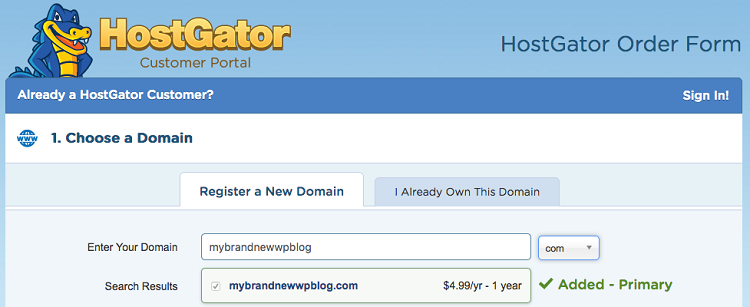
Next, you’ll enter the domain name aka your blog’s web address. The first couple you enter might already be taken. Don’t get discouraged! There are still great, unclaimed domain names out there!
Upon entering an available domain, you will see that it is available and it will be automatically added to your cart (as shown above).
You will then be given the option to add the .net and .org versions of your domain. I generally do not do this and only buy the .com domain.
You’ll also see a checkbox for “Domain Privacy Protection”. You want to keep this checked. It’s $10/year, but it prevents your registration information from being public information. This keeps your email address, phone number and even physical address from being public information. Instead, they will see HostGator’s company information.
Scroll down a bit to see this screen:
Confirm your hosting package and billing cycle length and then create an account username and password.
After that, scroll down and enter your billing info. Their site is 100% secure.
Note: if at any point during this process you get stuck, feel free to contact me (info at the bottom of post) or jump on the phone and call HostGator at 1-866-96-GATOR or click the “live chat” button in the top right portion of their page and they’ll be happy to help you out.
Scroll down a bit more for some extra options. You don’t NEED any of these, as they can all be achieved outside of HostGator. For example, there are plugins to back up your blog and to improve security. Basically, I’d take note as to what these add-ons do and look for ways to do them yourself. It’s cheaper and more effective.
If you used any of the links in this post, the next section will have code KDW60 already entered to get your 60% discount!
Underneath of that, you’ll be able to review your order. It will look something like this:
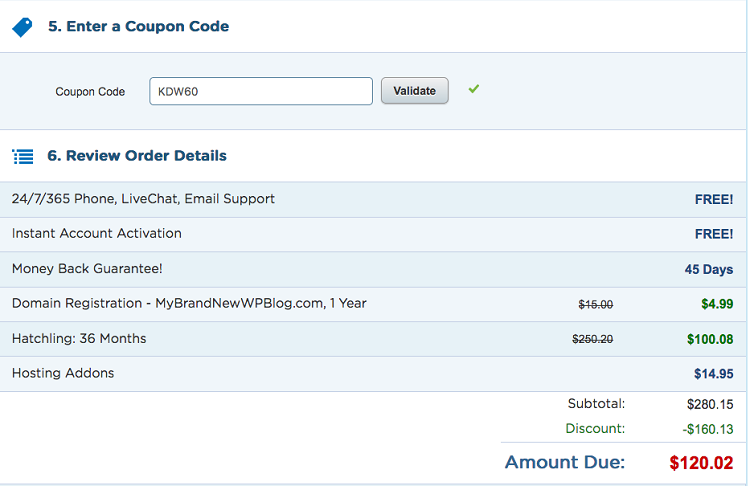 Check the box that you agree to their terms, move forward and complete your payment.
Check the box that you agree to their terms, move forward and complete your payment.
Whew!
Step 5: install WordPress
Once payment is complete, you’ll receive an email within a few minutes confirming your purchase and containing important information. I recommend forwarding this email to another email address that you own so it is in two places just in case.
Note: check your spam folder for the next couple of days to make sure nothing lands there. I am hearing that the email from LaunchPad (who HostGator uses to register your domain name) is ending up in spam folders. You’ll want that email to finalize your registration!
In the email will be a link to your control panel aka cpanel. You’re going to want to click that. You’ll have to login. The login and password will be in the email as well.
Now that you’re past that screen, you should get to your cPanel. This is the “back end” of your site and where all of the key technical matters will take place. It will look like this:

DON’T click the Build a New WordPress Site icon! We’re going to Install WordPress from a different location.
In the cpanel, you’ll see a LOT of icons. Ignore them all for now. You don’t want to spend a lot of time here unless you really know what you are doing. What we will do here is install WordPress. With HostGator, it is actually very easy to install WordPress on a domain. In your cPanel, scroll down and look for a “Software/Services” section. It’ll look like this:
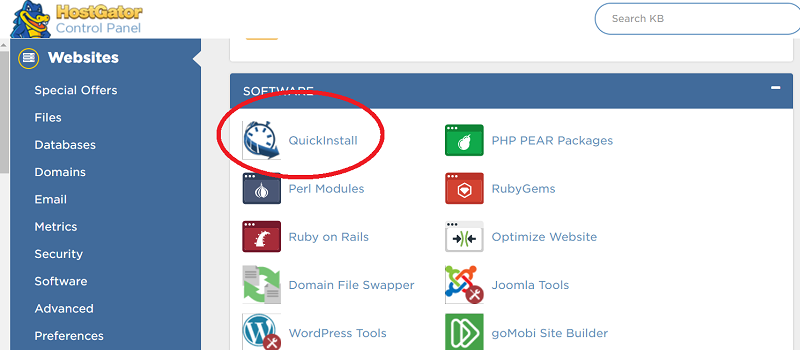
Click QuickInstall to move forward.
Then choose WordPress:
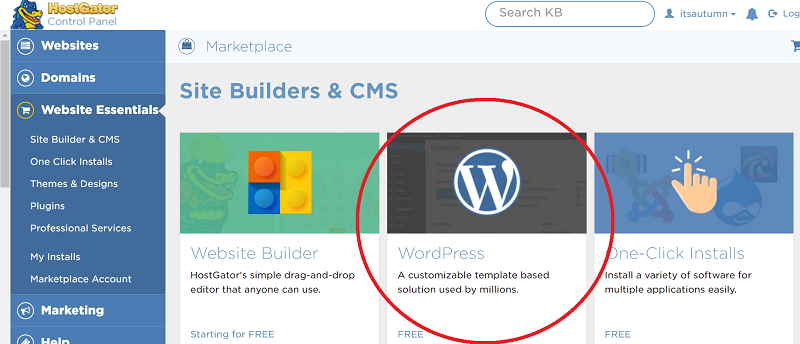
Choose your domain from the dropdown and leave the directory box blank:
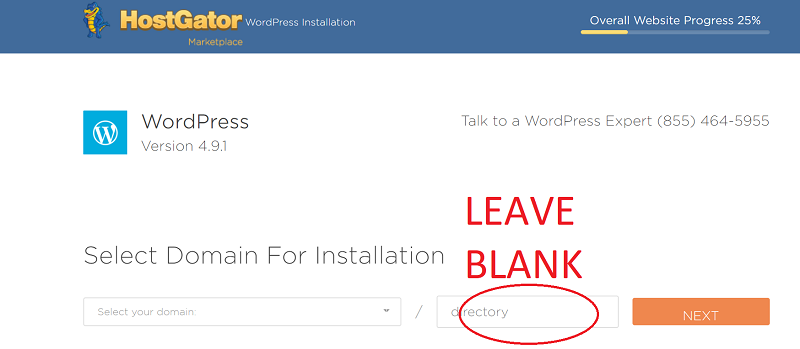
Next, you’ll be at the WordPress install screen.
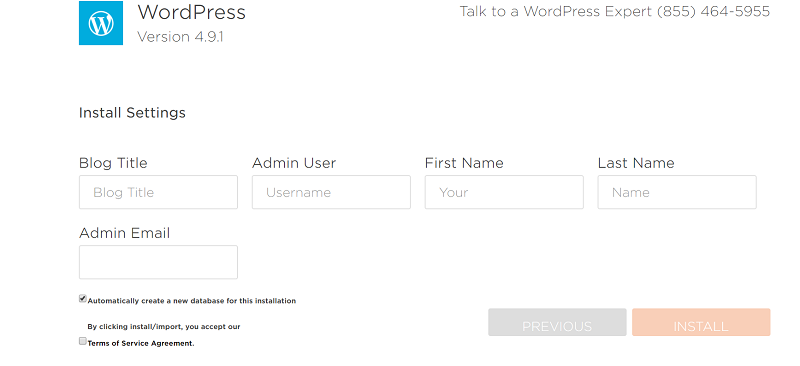
Fill out the boxes on that next screen and click install. Install will take a couple of minutes and then you’ll see this screen:
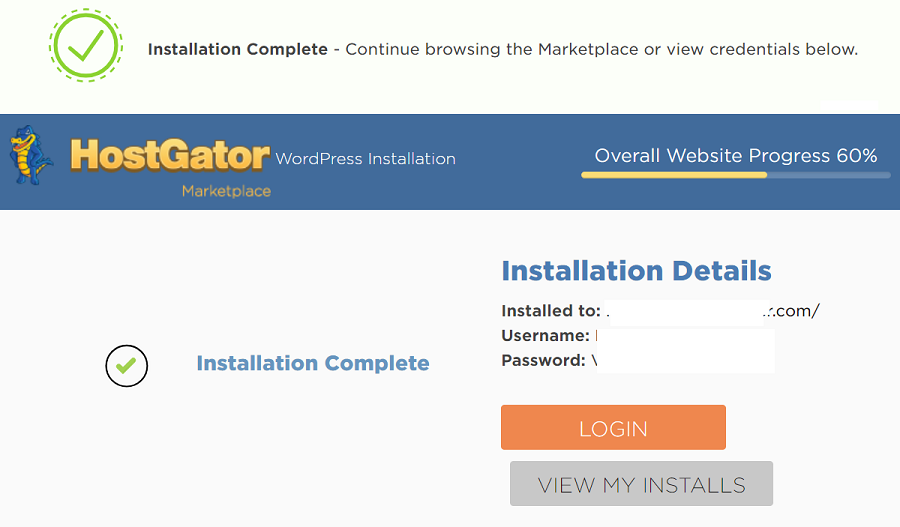
From there, copy your password and click “login” use your username and password from the previous screen and login!
Note: While most blogs will be able to be accessed right away, this process could take up to 48 hours. A very few amount of blogs will have to wait up to 48 hours, due to their location in comparison to the HostGator data servers. Feel free to use the HostGator chat support found right on their site to ask them for updates on this process.
This is what your WordPress dashboard will look like:
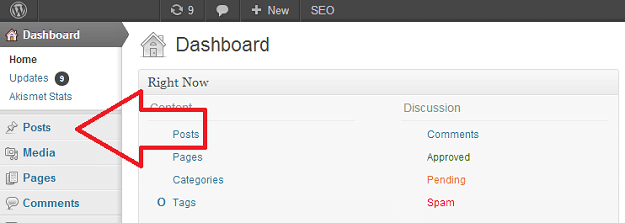
Aaaaaaand that is how to start a lifestyle blog that is self-hosted on WordPress.
Whew! We made it! Was it easy? Do you have questions? Leave a comment below, email me [email protected] or catch me on Twitter @RealZackReyes. I’m happy to walk you through this process!
Step 6: find a theme that you like
At this point, you might want to take a look at our How to Set Up a WordPress Blog course here.
Hold your mouse over “Appearance” and click “Themes” to browse the hundreds of free WordPress themes available.
Look for a theme toward the top (probably the top 20 or so) of the “popular” themes section. You’ll find that by hovering on “appearance” then clicking “themes” then click “add new” and you’ll see the top themes.
The free themes have gotten really good and you should be comfortable picking one of those to get you started.
Step 7: publish your first post
When you’re ready to post, hover over the “Posts” option and a new dropdown menu will appear. Click New Post and you’re off and running! Congratulations- you have just started your own lifestyle blog!
To delete the original post that they put there, click all posts and you’ll see an option to trash that “Hello World” post.
Visit MoreFromYourBlog.com for tips on gaining traffic, increasing your social media following, making money from your blog and much, much more.
———————————————————————————
Tips for Blogging Success
-Write about what you love. What are you passionate about? What makes you excited and really makes you you? If you write about things that you truly love, chances are your writing will be better and others will love reading it!
-Be consistent. Whether you’re blogging once a day or once a week, consistency is key!
-Be ethical. Disclose properly for products and payments received in return for posts, and also don’t plagiarize or steal ideas and images.
-Make your blog beautiful! Spend time (or money) making the small design details of your blog perfect for you!
-Be active on social media. Don’t automate all of your accounts. Rather, be present on each platform that you’re trying to build. People like you for you and your personality should sine through!
-Take pride in the pictures that you put on your blog. This is all yours- own it!
-Steer clear of any blog drama! It is not worth your time. If you don’t have anything nice to say, just don’t say anything at all!
-Most importantly: HAVE FUN! If you’re not enjoying what you are doing, you are more likely to give up. Plus, it will come through in your content, and others will be able to tell that you aren’t enjoying it, too.
To give you an idea of lifestyle blog content, some of my favorite posts are about my daughter turning one, what I did on a recent weekend and a list of things that make me happy. You see, lifestyle blogging truly can simply be all about you and your life! Document it all on a blog and see where it takes you!
Now go on with your blog self! ;)
Did you have any questions on how to start a lifestyle blog? Comment below and I’ll try and answer!
xo
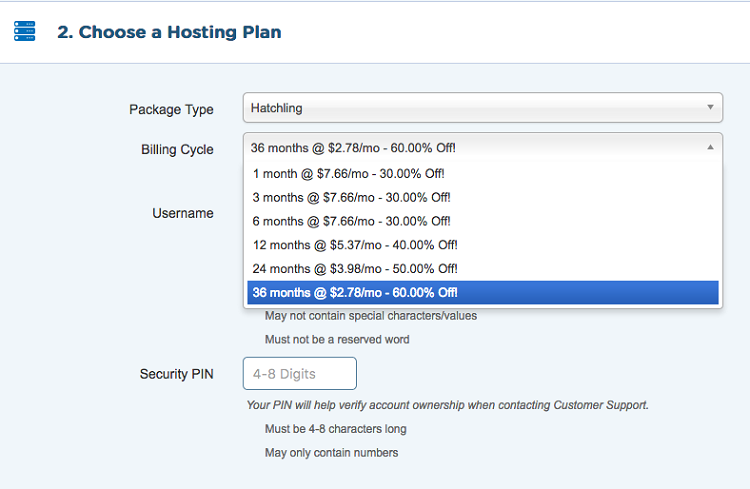
Hi Katie,
Thanks for sharing this information. I was planing to change my hosting network and it’s look like the hostgator is a great deal for me.
Since you didn’t really recommend using HostGator’s hacker protection and site back up, I’m curious what you use? If it’s less expensive or just why you like it better than the HostGator options? Thanks so much, this is the most helpful post about setting up a blog I’ve seen so far and you didn’t even charge for it <3
There are several good free options for both of these! There’s a plugin called Wordfence that is free that is a good security option and one called Updraftplus and one called BackUpWordpress, which are both good for site backups.
Thanks Katie, I was wondering the same thing. I have basic site lock coverage and they keep calling to get me to upgrade. I wasn’t sure if it would be worth it.
They’re calling? Ew. I would use the WP Online Backup plugin and Wordfence. That will provide free site backups and security and should be just fine.
Hi Katie! I love this post – so helpful in setting up my WordPress blog! I just started my own lifestyle blog and I was wondering if you have any tips on increasing the traffic to my blog! I have been active on social media, but I was wondering if there was any other way that you might suggest to get my name out there! Thank you!
– Kendra
Wanderinginsunshine.com
Hi Kendra! Getting traffic is an endless task for bloggers! We do have a post all about it here: https://startagreatblog.com/get-people-read-blog/ but I can say it mostly just takes time and applying all of the things in that post. Best of luck on you journey!
Katie, this post has been super helpful to my husband and I in launching our blog over on finallyfamilyfirst.com. Our goal is to make it “a-resource-for-the-modern-momma-and-dada”. Thank you for the encouragement, motivation, and insight! We’d love to hear any other tips you have for us in starting this journey :)
Hi Katie – what is the difference between owning a domain on WordPress v. Owning a domain on HostGator?
There’s not much difference when you’re talking about just owning the domain. The difference is when you use HostGator for hosting your WordPress blog. Then, you get access to more features and plugins that WordPress has to offer.
Hi Katie,
If I purchased my domain through hostgator, then I do not have to purchase anything through WordPress? I’m confused about you saying not to use free blog sites when WordPress.org is free?
Thanks!
Nicole
Nicole,
You don’t have to purchase anything through WordPress if you purchase your domain and hosting from HostGator. The WordPress.org service is technically free, but you need outside hosting to sue it- which makes it inherently not free. I hope that makes sense!
OK! This had me stumped (the above question), and you just answered it! Thank you for following up!
Hey! I’m enjoying reading this post…love how practical it is! One thing I wanted to ask about was the sponsor page! I’m starting from scratch, and wonder how to get sponsors to put there in the first place. I have never had to courage or knowledge on where to start, so I’m at the very beginning! I’m currently brain storming topics and trying to think of a domain name! It’d be awesome to hear from you! :)
Hi Allison! Some of your first sponsors might just be other newer bloggers who you are exchanging blog advertisements with. From there, you might get some sponsors in exchange for products and later on, paid sponsorships. Don;t worry too much about this at the beginning though!
I just have to say, thank you, thank you, THANK YOU for all of this information. Especially the blog course. SO incredibly helpful, and amazing that it is for free. The info you and your husband have made available have helped me SO MUCH in this uber confusing world of blogging. Seriously, THANK YOU!
Hey! I am Ella I started a page called Dreaming Galaxies. Its mainly an information page. I am still really confused on how to get advertisers and how to make money? I saw a post you had before but I am still confused on how to get there. Any chance you could give some advice!?
I couldn’t agree more about skipping the free blogging platforms. Anyone remember Squidoo? You completely give up control of your content when you publish on someone else’s site.
Amen Mike! Lol Squidoo! That’s taking me back!
Hi, Katie!
This post has been wonderfully helpful – thank you!
I am wondering about creating a logo – anything you recommend? Also curious about copyright or trademark…I would appreciate any insight you may have!
This is all incredibly new to me. Thanks!
Hi Athena!
I created my logo in PicMonkey- but it’s just text, so it’s not terribly complicated. You can check out fiverr.com and have someone create one for you for pretty cheap. We don’t copyright or trademark anything officially, although the DMCA protects against other people using our photos and content.
Hi Katie! I just started a blog on WordPress. I’m a little confused, and I am hoping you can help me. I’m paying yearly for a premium account(which was expensive to put down)on WordPress, but I came across your blog, and now I’m wondering what the difference between self hosting, and paying yearly for my WordPress blog is? I’m so new to this, but I’m really passionate about this, and want the world to be able to see my blog. Would love if you could help me!
Hi Kati!
I believe the WordPress premium plan is still very limiting. I don’t think you can install plugins, which severely limits your functionality. I have plugins that handle my caching, comment spam moderation, social icons and more. Also, some companies we work with to get sponsored posts and paid opportunities require their own plugins to be installed. So you’d be missing out on those without a self-hosted blog. For those reasons and more, we only recommend a self-hosted WordPress blog. This does not mean you CAN’T be successful another way- it’s just what we recommend. I hope that helps! :)
Hi Katie, I followed your directions here- very easy, however i have a question. How do I get a secure https: website? Is that something i do on hostgator or wordpress?
Hi Nina! So HostGator hosting plans include a free SSL certificate. Setting it up is a bit technical, but they have a walkthrough here: https://support.hostgator.com/articles/ssl-certificates/hostgator-free-ssl#free
Can we host 2 domains on one hosting? Really liked your site
Yes! Only the HostGator hatching plan doesn’t allow that- all other plans allow multiple domains.
Hi Katie!
Why do you use hostgator over using WordPress’s offer for a domain? Just wondering if there is a difference! :)
I just like everything in one area and if you’re going to get hosting through HostGator, it’s easiest to get the domain at the same time in the same place. That said, if you already have a domain somewhere else, that’s not a huge issue- you can still host your site through HostGator.
Hi Katie!
I signed up for WordPress and now have a domain through them… should I still go through Hostgator? I’ve read some of the comments and I think it might be advantageous to do so… but wanted to hear your experienced thoughts.
Hi! Yes, I always recommend going to HostGator. You can keep the domain through WordPress and host everything through HostGator. This allows you to take full advantage of what WordPress has to offer with regard to plugins, the ability to run ads and ownership of your content. I hope that helps!
Hi Katie/Zack,
I’m working on setting up my own blog. I don’t have a specific niche yet, just a bunch of general ideas. I’m hoping that works to start! I’m struggling to install WordPress. I’ve followed your steps so far, and when I’m doing the quick install of wordpress, it gets stuck saying “install failed. directory needs to be empty.” I left the directory blank like you said. Any ideas what I’m doing wrong? Any help you can give me would be great.
Thanks!
Hmm. So I think it might be saying that because it’s already been installed in that location. Can you go back into your account, or go to http://www.youblog.com/wp-admin and see if you see a WordPress login screen? Feel free to email [email protected] for quicker help! :)
I build my blog on blogspot. Am i doing it wrong.
I am a student and once i get money i will buy a website,domain and all.
That’s a perfectly fine way to start! It’s what I did. I now recommend starting with WordPress because I think it’s the best option, but it’s not the ONLY option! :)
Hi Katie,
Thank you for all this information. I recently got myWordPress site and I’ve been working on it a few days to try to get it going. I created a website one other time and I used SquareSpace, which had its own learning curve, but I feel so frustrated with WordPress! I feel like I can’t customize ANYthing on it! As I’ve learned more, it seems that I can customize almost everything, but with CSS, which I need to learn about.
Do the Genesis these allow you to customize more easily? If so, I would opt for buying one as opposed to using a free WordPress theme if it will let me get the look I want more easily.
Thank you.
Hi Halina,
Yes, there is a definite learning curve with any website software for sure! I do believe Genesis themes allow you to customize them a bit easier. You can change many things within the “customize” tab, but it’s different for each theme. They do offer full refunds within 30 days of purchase too, so you can always try one out and see!
Hi katie,
I just followed all of your instructions from your links and am trying to set up my wordpress theme/framework. I purchased the genesis theme and framework like the instructions above stated, but when I downloaded the genesis user guide, there is a message saying:
PLEASE NOTE: If your site is hosted on WordPress.com (example: mysite.wordpress.com),
you cannot install the Genesis Framework or new themes. This is a restriction on
WordPress.com-hosted sites.
Does this mean i will not be able to use this brand new framework that I just purchased? I am so confused.
Hi Amber! So my instructions showed how to set up a self-hosted WordPress.org site and not a WordPress.com blog. I’m not sure what happened there, but the Genesis Framework can only be installed on a self-hosted blog. Did you go through HostGator and get hosting as well?
Do you use convertkit to create and design the emails as well or do you use another platform like mailchimp/constant contact to create?
We do it all within ConvertKit!
Thank you for all this helpful information! I used your links and course to finally get my own blog started. I keep coming back here for more help! You guys are the best! :D
Aw that’s awesome to hear!! I’m so glad! :)
xo
How do I pitch to a company when I do not have a large following or low traffic on my blog since am a newer blog and page on social media? For example, I want to acquire a sponsorship from this one company so how do I price that it will benefit them. My engagement is high on my social. So do I use that?
Prove* not price
Sometimes it’s a good idea to start small and just offer to work in exchange for product. Then, you’ll have examples of work that you can show. We price based on what is a good fit for both us and the brand. We won’t do a sponsored post for $1,000 for a baby bow company because the price point of the product is so low. We’d have to generate like 10,000 sales to make it work for the brand. A good strategy for pricing is to set a base price. If everyone you talk to accepts that rate, raise them a little. Keep raising until people start to say it’s too high. I hope that helps!
Loved your tips :) I just started my own lifestyle blog to share all the things I love. Wish me luck and you have a great Blog! For my new blog, I would really like some tips or suggestions from experienced bloggers like you :)
Hi! First off – thanks for this post…super helpful! I am in the midst of adding my first post to my blog. However, I cannot seem to figure out how to have a post fall under one of the menu options. Any help would be greatly appreciated!
Thank you!
Hi! So sorry for the delay! If you still need help, this page is very informative: https://www.wpbeginner.com/beginners-guide/how-to-add-navigation-menu-in-wordpress-beginners-guide/
Everything you need to know on how to write a blog is packed in here. Superb article! Thank you so much!
Hi! thank you for this great article! I downloaded your 8 week guide and am going to follow it exactly. However, I am confused on week 1, under “money,” where it says to create a sponsor page template. I’m not sure what that is and when I tried to Google it, I just got a lot of how to pitch to a sponsor and letter templates. I also searched your blog and didn’t find anything more about it. Can you link to an example so I can see what you mean? Thank you for all of your free offerings! I appreciate it!
Hi! So it’ll be something like this: https://i.etsystatic.com/11164787/r/il/40e2a6/1165924560/il_570xN.1165924560_qr1b.jpg
Just with basic stats, a little about you and your blog and what you are offering for sponsors. Having easy to find social media links on that page is also a good idea.
hey katie,
thank you for sharing this. it really inspired me to start one and i did.
great work Katie.
Riya jain lifestyle blog
I was trying to install a theme while logged into my WordPress account by going to Appearance, then Themes, then Premium Themes (which led me to Marketplace WordPress Themes). I assume this is different than the recommendations in this article, which directs you to a StudioPress website with Genesis themes? Are they essentially the same or do you recommend one over the other? I assume if I purchase/download through StudioPress, I will have access to use it through my WordPress account? Thanks in advance.
Can I just tell you Thank You Thank You Thank You from the bottom of my heart! I had attempted to start my blog 4-5 months ago and bought a website designed by a professional designer acquaintance of mine for way more money than I was used to ever spending ( over $1000). It was so hard to navigate and I need to know some type of coding that I gave up on that site. I gave up blogging as a whole because I thought I was not knowledgeable enough, but i finally actually took the time to read through your entire post without my crazy 3 year old attacking me and set up my new blog within several hours! I’m excited to be giving this a second shot and tell your husband thank you for that super easy genesis setup! I was scared for a second after buying my theme but you guys saved the day! ha Can’t wait to finish your first 8 weeks course!!
Hey Katie,
Thank you for this well-detailed post. I have been thinking of creating a lifestyle blog to add to my resume before I finish college (I’m an English major). I figured that a lifestyle blog would allow me the chance to write about things I am passionate about, such as books and figuring out adulthood. However, many lifestyle blogs I see are from people who have more interesting lives than me. What I mean is, they have more to talk about and offer readers.
I was just wondering if lifestyle blogging would work out so long as I put in the time and passion into it?
Hi Kailin! It sounds like you are at a great time to start a blog in the same way I did- as a journal of sorts! Just start by writing about what you have going on. Doing that for a couple of months will help you learn the ropes of blogging and position you to start trying ti build a following. I like to think of myself as interesting, but I’m not some exciting character that people flock to! There’s something about being real and authentic while sharing my story that people seem to like. You don’t have to be terribly interesting as long as you’re relatable, authentic and work hard. If you can provide something to your readers: whether it be tips, ideas or just an escape, you’ll do fine! I hope that helps!
Hi,
I just subscribed to your blog and downloaded your 8-week worksheet.
I like that you are successful in lifestyle;e blog and doing well.
Mainly your blog earns through ads and sponsored products?
My blog is mummybongbong.com started in Mar 2020 and I blog about oral health and now I am adding blogging and SEO tips as I am learning how to rank in Google.
Hope I can find success soon!
Hi Katie, great blog post and tips! Thank you so much! I’m thinking of starting a blog, just wrote my first one this morning but I’m not quite ready to make it public. I’m stuck between trying to figure out my niche. Originally I thought of being more of a humourous food blogger where I try out new recipes and document the hilarity of me attempting to cook and my kids not liking what I make. But I’m not sure if that’s ALL I want to do, or if I can branch out my blog and make it just posting random things in my life with my family. What do you think, stick with just one topic? I appreciate your advice.
Hi Colleen, so glad you found this post helpful! I say, write what you want to, share what you want. Be your own authentic self, and your people will find you! :) You can absolutely make your blog whatever you want it to be! You could focus mainly on the food humor (relatable!!) but also sprinkle in everyday shenanigans as well!
xo
Hi Katie,
Fellow Katie here :) I have recently been inspired to start my own blog and am in the early (I mean EARLY) stages. I stumbled upon your site and am getting ready to devour the information you have available (side note: THANK YOU!!!). Having found your blog, I have since started following you on Instagram as well. My question is, if I currently have a personal account, would it be best to continue using it and change the name to match my blog title (still a work in progress but starting to nail it down) or would it be best to create a new account and just use my personal account to share the info and attract followers?
Thanks!
Hi Katie!! :) It’s really up to you! I didn’t make a separate account, as my blog and IG are my personal life as well (obviously I only share a small amount), but it just aligns with my niche, so it made sense for me. You can totally do whatever you feel comfortable with! I know bloggers who have created new IG’s for their blog, and those who used their already existing ones. Best of luck!!!
xo
Hi Katie,
Thank you for providing such a helpful blog post. I always have enjoyed your blog in general as a mama with little ones, but only “recently” (as in the last year or so) thought about making a blog. Since I already followed you and you have laid out all the steps so clearly I finally went for it and have one up and running! Its been a slow process for me as I have a huge learning curve and stay pretty busy homeschool my kiddos, but I would not have taken that step without your blog so thank you thank you thank you!
This means so much to me, Heidi!!! I am so happy you found this helpful! Seriously, way to go!!
xo
Great tips. I will definitely try to start my own blog
if you are looking to start a blog of your own, I highly recommend the Katie_Did_What Blog and her How to Start a Blog series. She has also been so open to answering specific questions I have had and continues to